League of Legends (LoL) Question: I tried to put secondery tree on right side and can't type it
Posted in Runes
![]() 2,537
2,537
I tried to put secondery tree on right side and can't type it
I am currently improving my guides and I want to add runes to every single matchup if can. I have managed to make primary rune on left side but I can't make secondary tree and stats on right side with codes. Does anyone know how to do this or is it possible? I have a picture how it looks. I want now secondary tree on right side:











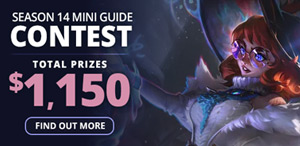








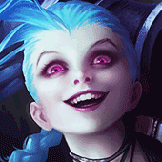






These two look slightly different at first glance, but once you start putting content in them they should do (roughly) the same thing. It's up to your preference on which one to use for this.
Finally, in case you are wondering on how this can be done with (regular) columns:
However, when using this the alignment of the icons will (probably) change. I don't know what kind of code you currently use to create a rectangular grid of icons (maybe none?). To ensure that the runes don't go all over the place you'll need to create another column/table/responsive column. This is similar to the 'outer' table in the sense that rather than putting rune trees in different cells, you put the runes themselves in different cells. You can then also 'automatically' fix the spacing by adding padding/additional cells inbetween the runes.
Arguably, columns are the fastest/easiest way to do this. Personally I prefer using tables for this, so I don't end up with a gigantic mess consisting of multiple nested objects.
I hope this helps you to code this. If you get stuck you can ask more questions and/or if you want the 'easy' way out, I can also code it for you (in the code type you request).