League of Legends (LoL) Question: My core items won't show when looking at preview at my build.
Posted in General | Tags:
Kayle
![]() 4,994
4,994
My core items won't show when looking at preview at my build.
I made this Kayle build and made sure I clicked "Core Items" so those items can be previewed when looking at my build. But when I published it, the build from preview looked blank. Does anyone now the answer to why this is happening, can someone help?











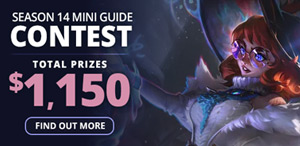








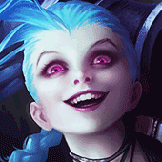






bump, still not patched
Best of luck!