League of Legends Profile Setup - MOBAFire How To Series
Profile Setup - MOBAFire How To Series
First of all, if you have not yet created an account you can sign up by clicking the "Join MOBAFire" button in the top right or the "Join Us" button in the sidebar. Follow the instructions, activate your account in your email, and let's get started! Welcome to MOBAFire!

Now that I've made an account I'd like to check out my profile. Looks like I have this nifty toolbar in the top right of my screen, let's check that out.

So when I mouseover this cog I get several options... OH MY GOD! Don't smile at me like that Tibbers! Let's get away from this creepy Tibbers by clicking on the "View Profile" button.

Looks like this is my Profile. Wait, this Tibbers is still here?! Is this my avatar; how I am representing myself? First order of business is to change that right away! I recall there being some other options when I moused over the cog on my toolbar...

Excellent! Looks like I can change my profile by clicking this "Edit Profile" button. Let's do that.

So now I'm at my "Edit Profile" page. Looks like my avatar settings are right here, awesome! After looking through the avatar options I've decided to go with this sexy Tempest Janna art. Now I just have to click the "Update" button to show off my new avatar.
NOTE: For the new avatar selector, you have to hit the "X" after choosing your avatar, and also hit the "Update" button.
 Gravatar Instructions
Gravatar Instructions
Now that I have my new avatar I guess I might as well fill out some of this other stuff while I'm here. I'll put in my website so people can follow my other internet adventures, my summoner name so that people can add me to friends once they realize how awesome I am, and of course my summoner level and ELO so everyone knows I'm pro. Don't forget to hit the update button!

There seems to be even more tabs in this Edit Profile page! Let's check out the "More Info" tab. Looks like I can fill out some info so that people looking for others to play with have an idea of where and what I play, awesome! I'll just fill this stuff out so everybody can know I'm special because I play AP Ezreal, and then I won't forget to hit the update button!

Next up is the Signature tab, but I think I'll skip that for now and just check out the "Bio" tab. Looks like I can fill this out with a little blurb about myself; now people looking at my profile can know more about me! Well, I've said all that needs to be said, let's update and go back to the main Edit Profile page.

Now I want to go back to my profile page to see how it looks after I've filled out all this stuff! Looks like I can click this button with my name in the top right of my screen to go back to my Profile Page.

My profile page is now much more to my liking! Also, all the information I just entered is displaying below my avatar, neat! Now if someone looks at my profile they can see how awesome I am. However, the right side of my profile page looks rather blank... we will have to remedy this! Next article. ;)







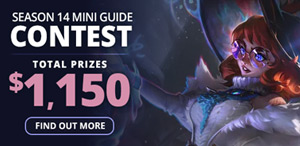
New Comment
You need to log in before commenting.