League of Legends Wiki Guide
Introduction

|
Welcome to the MOBAFire Wiki! This page will lay out some instructions on how the wiki works, and is mainly intended for Editors as our regular members do not (yet) have access to work on the wiki.
|
Creating a New Page

|
To create a new page, you can go directly to the edit wiki article page and start! Alternatively, and easier to remember IMO, you can just make up the URL for a page that does not exist yet and the system will provide a link to help you create it! Nice and simple!
The editor itself has a number of fields to fill out. The chapters work basically the same as in guides. You can add, delete and move chapters around as you work. The chapters accept all bbcode. The Page Title will show up at the top of the page, in the URL, and will also be used for wiki links. If you name your page "My Wiki Article", then you can link to it on the site with [[My Wiki Article]]. All page titles must be unique. Each page has a Category. This determines where it fits in the menu and overall table of contents. It also shows up in the URL. The Is Menu Item checkbox determines whether or not this page will appear as an item in the wiki navigation menu. Since there will likely be way too many pages to show in the menu, this allows you to pick and choose which pages should appear. Only the most vital pages should show up directly in the menu, those key pages can then link off to the other less important sub pages. Data Link allows you to attach a wiki article to one of the database objects, such as champions, items or summoner spells. Right now this doesn't do much but going forward, it will allow us to integrate the wiki page together with the database page in interesting ways. It will also allow us to pull database fields into the wiki page so you can use them in your text and not have to update them constantly after patches. The Tooltip Text allows you to provide a custom tooltip that will show up with users mouse over the page name in lists or in wiki links. This box accepts bbcode. If you leave it empty, the tooltips will just show a truncated portion of the guide text. |
Navigation
Images

|
It is still not possible to upload images to MOBAFire. Instead, for now, if you need images for use in your articles, you should email them to us and we will upload them for you.
What we do have now, is a brand new image gallery! You can check it out here! This will help you to find images that are already uploaded for use in your articles. It has a very basic category filter. Clicking an image in the gallery will show a popup with a larger version and it will also include the bbcode to insert the image for a quick copy/paste. You are also free to use third party upload sites for your images as you do in guides but, if the host has bandwidth limits you may have to send it to us to upload it on MOBAFire instead. |
BBCode and Tooltips

|
You can use the [[Wiki Link]] bbcode anywhere on the site to link to wiki articles just like you do with database entries. Note that if you have a page named the same as a database entry (ex. Annie), the database entry will override. You can override this by doing [wiki wiki_article=Annie].
When users mouse over the wiki links that point at articles, they will get a tooltip containing the first portion of the article text truncated. You can override this with a custom tooltip in the wiki editor by putting some bbcode in the Tooltip Text box. Read the |
Database Integration
Table of Contents

|
There is a global table of contents you can view here to easily find pages you were working on without doing a lot of manual searching.
Each category also has its own dedicated table of contents that will show on a special page named Home under that category. You can create a page named Home to override this with a custom landing page. You can insert a table of contents into your actual article easily as well. There is a new bbcode tag that only works in wiki articles called [toc]. It will float to the right by default, or you can use [toc float=left] to float it to the left. In this way you can choose where you want the table of contents to appear in your article without mucking up your layout, and you can also leave it out entirely if it is unnecessary for the page (such as really short articles). |







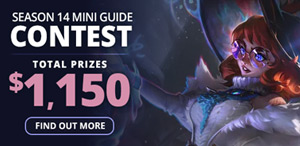
New Comment
You need to log in before commenting.